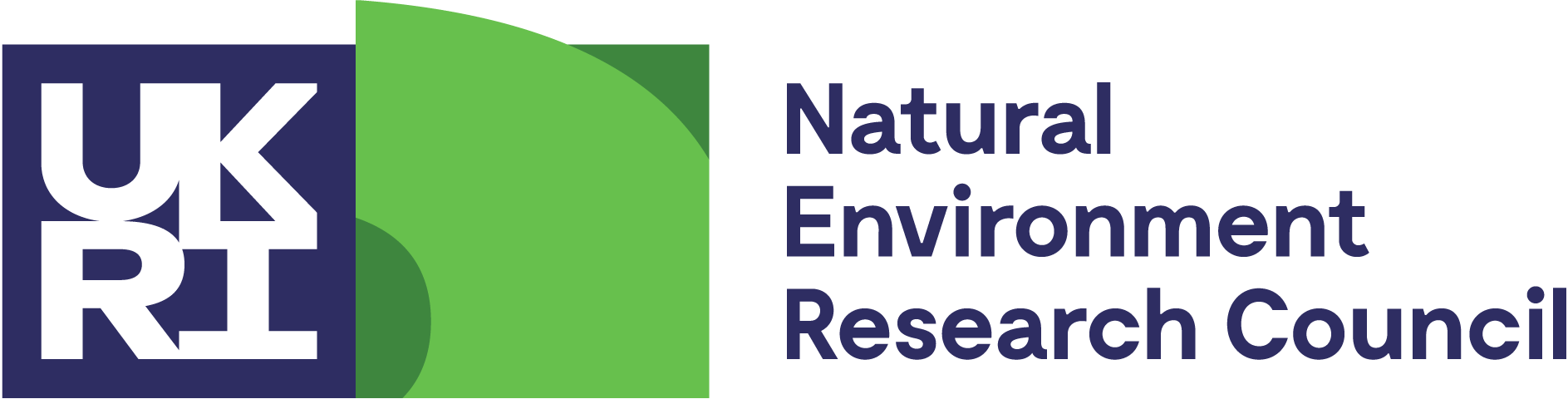User guide
Contents
- Introduction
- How to use the Grants System
- Data content
- Definitions
- Science classification
- Award types
- Exporting data from a screen
- Caveats and feedback
Introduction
The Grants System lets you search NERC's current awards (research grants fellowships, and training grants) in the environmental sciences. These awards are held at universities, NERC's research centres and at other recognised research organisations in the United Kingdom. NERC also supports the environmental sciences through 'core strategic' awards for long-term programmes of work at NERC's research centres. These other awards are not covered in Grants on the Web, but further details can be found by following links from the main NERC website.
How to use the Grants System
Overview
Use the homepage menu which is on the left of the side of the page or the blue menu bar that appears on the top of each screen to start a 'top level' search for an individual grant, institution, region, person, search term (in the award title or abstract), science classification or one of NERC's Programmes.
For Region, Institution, Search Term and Classification, you have the option of selecting one or more filter conditions before or after the search is performed and the project listings obtained. Other start points take you directly to the relevant search page.
From the subsequent screens, you can select an item in the table of results from each search and move to screens with successively more detail. For example if you begin a search by Institute and choose Aberdeen from the list you can refine the search through a list of Departments to see the individual awards held in each department.
From many screens, you can also shortcut to a search on Person, Institution, Department or (if relevant) Programme by clicking on the appropriate link (which will be shown in blue). This will take you directly to a list of relevant awards (with the selected filters, if any, still applied).
Starting points
The available starting points for a search that offer filtering are:
- Region - select a region of the UK from the map or region list to display the Institutions that have applied for or hold current awards within that region. Then drill down to Institution, Department and finally a list of Awards. Some NERC grants are now held by non-UK organisations, and these are shown separately.
- Institution - view a full list of Institutions (Universities, NERC Research Centres, etc) that hold or have held NERC awards. Select an Institution, then drill down to display the Awards lists for Departments, and then drill down further to see a list of the individual Awards.
- Search Term - type in a word or phrase, using a wildcard (*) if required then click the search button. This will display a list of all applications or awards matching your text in their title or abstract. The search looks for an exact match, so if you type more than one word in the box the search will look for that exact phrase.
- Science Classification - from this screen you can choose to search for applications or awards classified under NERC's three classification schemes: Science Area (routing classification), Environmental and Natural Resource Issues (ENRIs), and Science Topics. Further brief notes are given below and a more detailed description of the classification categories is on the Science Classification page. Note: refer to the notes on the Filter Page and Classification page below, as selection of an Overall Classification item together with a Science Area classification may give rise to spurious results.
Starting points that by-pass the filter page are:
- Person - type in all or part of a surname to get a list of researchers (applicants, Principal Investigator, Co-Investigator or Fellows) with that text in their name. Please note this function is not case sensitive. The system will apply a 'wildcard' before and after the text you type allowing searches as shown in the examples on the person webpage. However, you can also put in a wildcard (an asterisk *) of your own, if required. If the search returns more than one record, select a researcher to display all of their projects in the category selected. The search shows grants on which the researcher is a Principal Investigator or Fellow, separately from cases where they are a Co-Investigator.
- Programme - select a NERC Programme and list either all grants and Fellowships awarded or those that are current at the time of the search.
Many of NERC's programmes give a full list of awards on their websites. Further details are available on the main NERC research programmes page.
Filter options
Custom - opening this window will allow you to create a filter from the following categories that are displayed:
- Grant Status
- Award Category
- Calendar year (of announced start date or actual start date if different)
- Scheme
- Award Type
- Split award
Most categories contained within a box have a set of checkboxes. A tick and cross at the top right of each box allows you to select all or no checkboxes respectively. You must select at least one checkbox in each category.
- Set Filters/Set Default - switches between the default and the selected custom filters.
- Grant Status - select the Status you want to display. Only the Statuses of Accepted, Active and Closed are available on Grants of the Web (other statuses of In Progress, Approved and Authorised are confidential).
- Award Category - shows Fellowsihip, Research Grant or Training Grant.
- Calandar Year - shows the award start date. For Active and Closed grants this is the actual start date, for Accepted grants it is the announced start date.
- Award Type - this provides a context-sensitive list of relevant award types from which you can select one, many or all grant or Fellowship scheme types.
- Overall Classification - again, you can select one, many or all to focus in on a science area. For responsive research grants only, the Overall Classification, which is a single area type coded by the office. If you select items at the filter stage and run a classification search, you may get inconsistent results. Please note that the filters applied stay operative during the drill-down and can be checked from most screens by reopening the 'custom' filter page.
- Split awards - select whether you want to include Split Awards, Unsplit Awards and those awards where it is unknown whether they are Split or not. For a definition of Split Awards please see the Definitions section below.
- Scheme - a variety of NERC Schemes are provided, some of which may only be of historic interest. NERC Schemes are explained within the NERC grants & fellowships handbook.
Navigating backwards
The search path you have taken is displayed above the table of results. For example if you drill down through Institution to Department, then to the grants list, the display will look like this:
Institution > 'Institution Name' > 'Department Name'
You can return to any previous level of a search by clicking on it in this 'search history' line. The line is reset every time you start a new 'top level' search. The 'back' button on the header menu also takes you back to the previous screen. The "Home" button will return you to the Homepage at any time.
Sorting
The table of results can be re-sorted by selecting a column heading and clicking on the 'up and down' arrows next to it. This will sort alphabetically or numerically as appropriate.
Data content
The Grants System lets you search for applications and for Research Grants and Fellowships awarded under one of NERC's Programmes or under NERC's responsive mode (non-thematic) research. Only details for awards arising from applications made from June 2000 are now in the GoW database. The database is updated every week.
The database is updated every week. The date of the last update is given on the homepage.
Definitions
- Grant Status Accepted
- Acceptance letter issued but start certificate not yet returned by the HEI.
- Grant Status Active
- The start certification has been received and the grant has formally started.
- Grant Status Closed
- Grants that have passed their end date – depending on the Grant State there may still be outstanding actions.
- Grant Stage Initiatiating
- Covers all stages between the review panel agreeing to make an award, and the award formally commencing.
- Grant Stage Active
- Research underway and announced completion date not yet reached.
- Grant Stage Report Review
- The final report has not yet been received or is under review.
- Value
- This is the total announced amount (in UK pounds £) awarded to the Institution over the lifetime of the grant or Fellowship.
- Split Awards
- Some large research projects involve several researchers at different institutions, led by a single Principle Investigator at one of the participating institutions. In such cases, a 'split award' is made. Each part of the split award (which is, in effect, managed by 'local' Co-Investigator) appears as a separate grant on the database. So each will have a unique reference number and different values, and institution names, but they will, in most cases, have the same title and Principal Investigator. Therefore, a Principle Investigator can sometimes be shown as having several awards with the same title at different Institutions.
Science classification
NERC's classifies the research it supports in three categories: Science Areas, Environmental and Natural Resource Issues (ENRIs), and Science Topics. These classifications have been coded by the applicant or award holder and may span more than one option, eg terrestrial and freshwater, biodiversity and global change. A fourth category is "Overall Classification" which is the Science Area having the largest % attribution..
You can see a full explanation of these categories on the Science Classification information page.
Award types
NERC funds research through a number of different Schemes and Programmes, which can be classified into: a) Responsive Mode (Joint Infrastructure Funds), b) Responsive Mode Grants and Fees (the old ‘blue skies’ awards; c) Science Delivery (Research Programmes - the old Directed Programmes); d) Strategy & Partnerships (Knowledge Exchange). Full details, including guidelines on eligibility, are available from the main NERC funding web pages.
Exporting data from a screen
You can export the data shown on a screen as an Excel file, where this is indicated. Simply click the "Export page to Excel (new window)" link and follow the instructions to open or save the data as a file. This will work for most of the listings except the 'full' page layout which cannot be exported as a spreadsheet.
Caveats and feedback
This database holds text (titles and abstracts) and classification details as provided by the applicants, and they are held in the database with minimal modification. Therefore, for example 'Search Term' queries will only identify awards where an exact match is found.
Every effort is made to ensure that the information is accurate. However, we would be pleased to hear from you if you spot any errors or instances where the information appears to be inaccurate or misleading. Please notify barbara.maidment@nerc.ukri.org with your comments or proposed amendments.
If you encounter a technical difficulty using this site, please notify sean.terry@ukri.org with details of the issue.